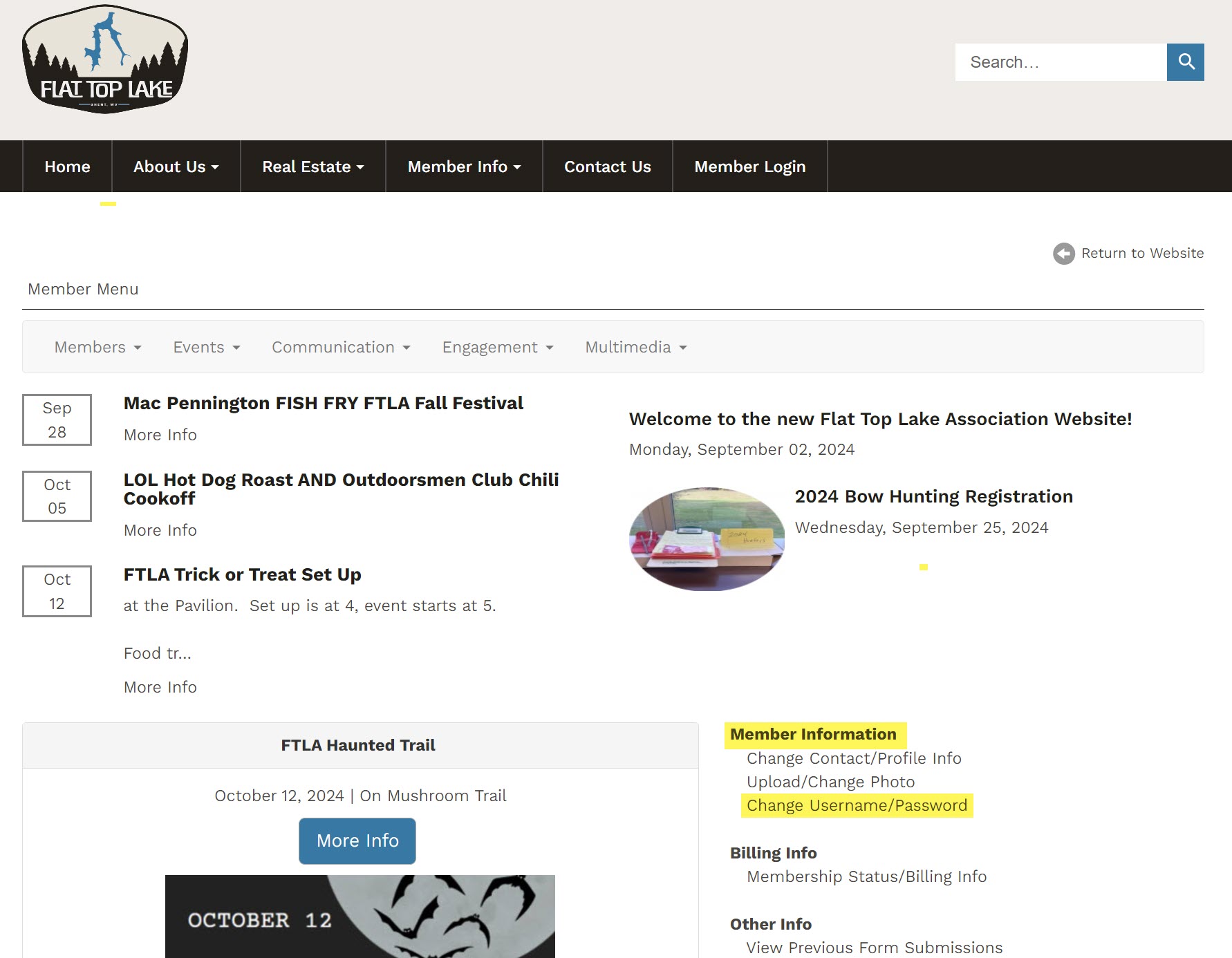
If you are reading this, then you've successfully logged in - great! You'll likely want to change your password to something easier to remember. Do that in the Member Information area on the right side beneath the news feed.
Once you've done that, why don't you upload a photo of yourself - it really personalizes the directory and helps your friends and neighbors know who you are. You have complete control over your profile in the Member Information options. Be sure to check it out and make sure everything is correct and to your liking.
For features in the members area, you will click on the gray menu bar items, not the black one above it.
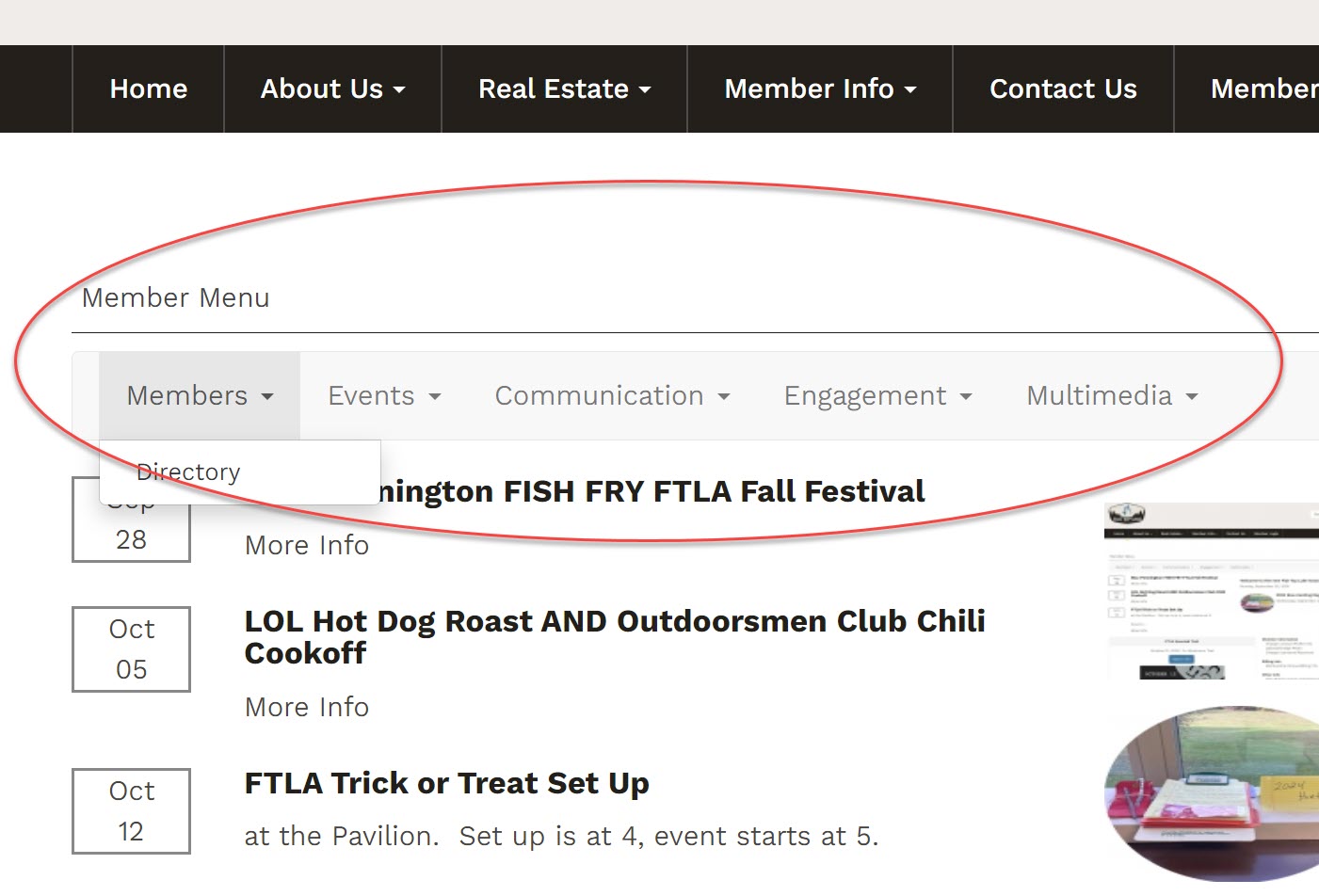
To look up information in the directory, use the very first menu item labeled "Members", click on the word that pops up "Directory". Two options here - key in criteria to filter the results or leave all those fields empty and click on "Search". The results will appear in 2 columns and be listed in last name sequence. One note: all of the phone numbers were loaded into the Mobile phone area. Please check your information carefully and make sure everything is in the right place.
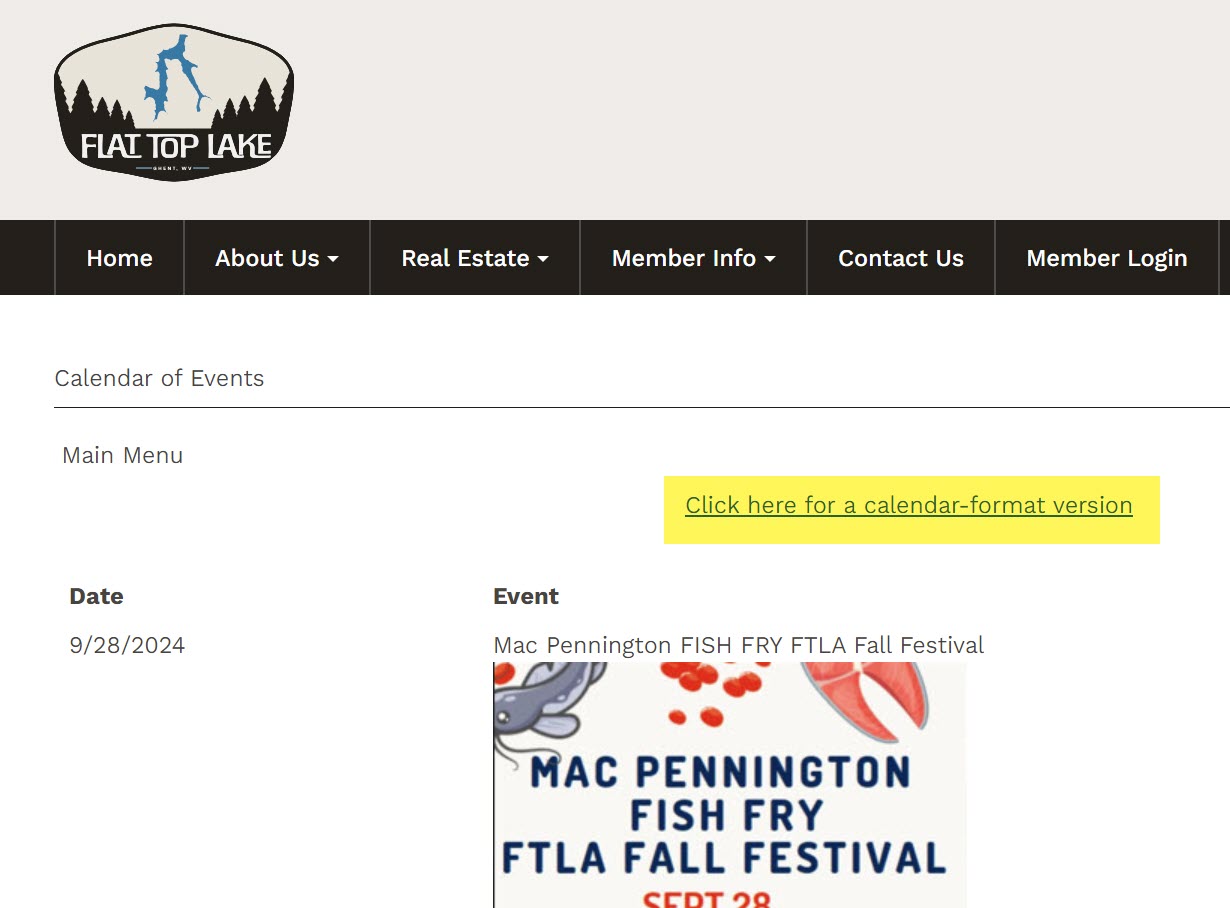 You'll see a rolling list of scheduled events right below the menu, but to to see everything planned in a calendar view, click on "Events", then "Calendar of Events", then click on the link for a "calendar-format version". Click into any item to learn more about the event.
You'll see a rolling list of scheduled events right below the menu, but to to see everything planned in a calendar view, click on "Events", then "Calendar of Events", then click on the link for a "calendar-format version". Click into any item to learn more about the event.There is also a rolling feed of news and announcements, and a message board area under the Communication menu. The message board functionality is intended to work similar to our Facebook page, but hasn't been fully developed as of yet. We'll polish that up in the next few weeks.
The engagement menu organizes surveys and v
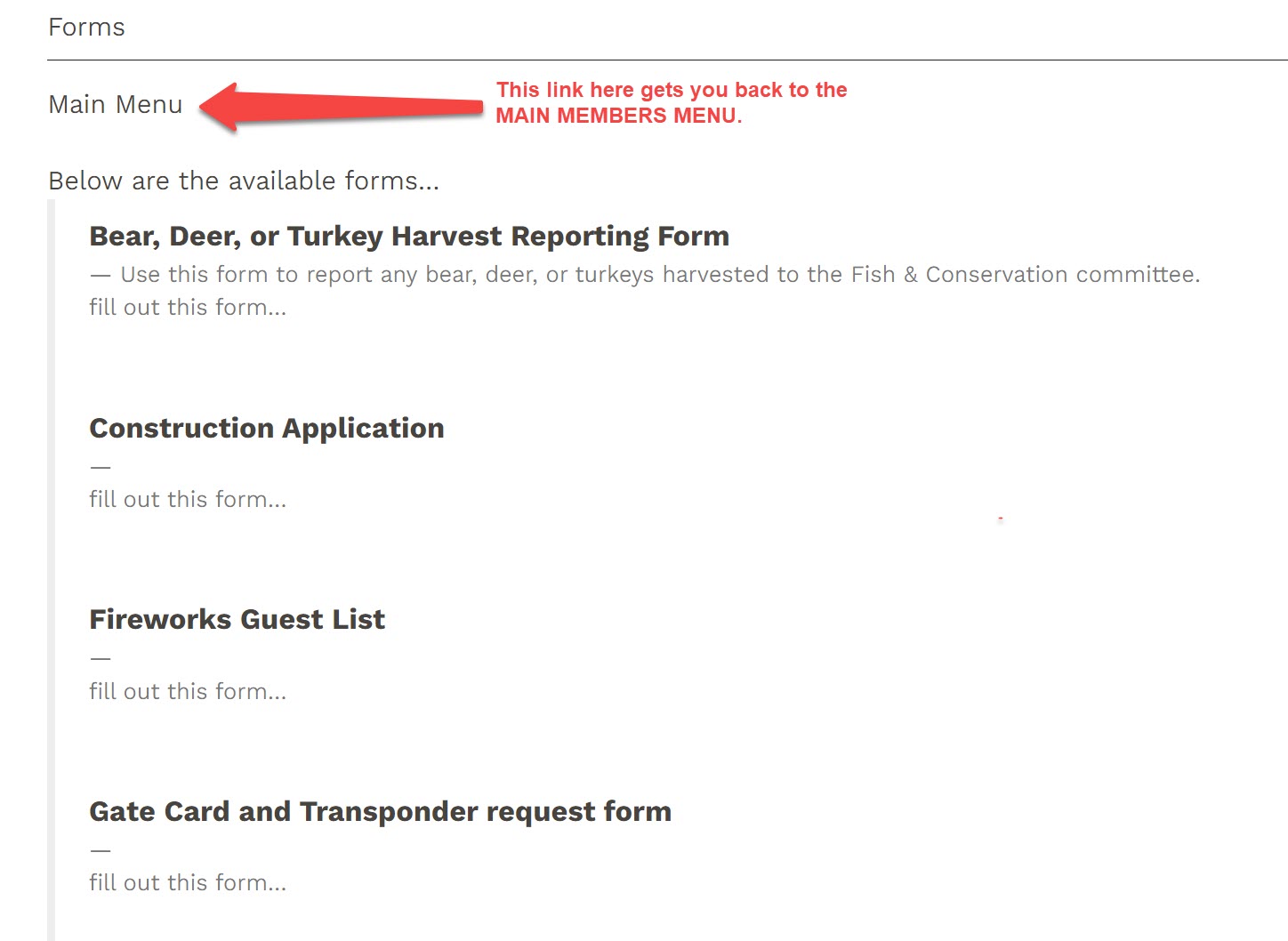 arious forms that we use. Yes, you'll now be able to fill out forms online through the website! We are still polishing up this area, and integrating the online payment system .The forms are listed in alphabetical order, so if you are looking for something that is not listed, let us know. This will make members and our office manager's life so much more efficient, so watch for that announcement soon!
arious forms that we use. Yes, you'll now be able to fill out forms online through the website! We are still polishing up this area, and integrating the online payment system .The forms are listed in alphabetical order, so if you are looking for something that is not listed, let us know. This will make members and our office manager's life so much more efficient, so watch for that announcement soon!Navigating through various sections: When you are in a subsection of the members area, look for the words "Main Menu" in the upper left right below the thin black line to get back to the members area. We are working with the hosting company to make this more prominent. If you click on any of the menus in the black bar above, you'll need to log back in to get to the member area.
There are other areas of the website where your member credentials may be needed to view or submit information. That is the same information as what you just used to log into the Members Area. Be sure to check out the Board & Committees page in the Member Info menu of the main website. I speak for all of the board when we say we strive for efficiency and transparency, as Casey featured in his welcome letter on the home page.
One last note - some of the links you click will open new pages in your browser. You'll see them line up across the top of your browser if you are on a regular computer. An example is when you click on a "Send a Message" button - that will open a new browser window to let you send the message and not lose your place (which should be the browser tab immediately to the left of the new one).
We hope that you find this site friendly and easy to use. Of course, anything new is sometimes a bit daunting, so let us know your thoughts. We'll be getting things buttoned up on the website in the next few weeks. We'll have a mobile app coming, once the dust settles on the website. We'll also be integrating the payments activity through the website directly into our accounting system.
Comments? Feedback? Issues? Send a message to the Communications Committee.
Send a message to the Communications Committee